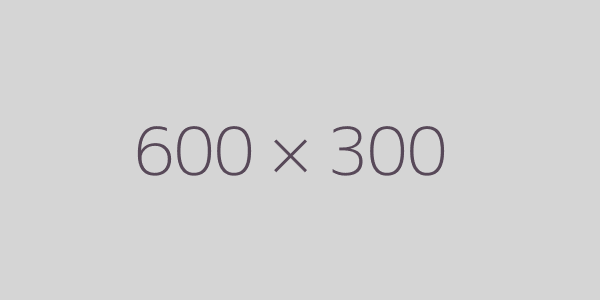Pinterest stands out as a unique social platform with immense potential for digital product sellers. Unlike other social networks focused on personal connections, Pinterest functions more as a visual search engine where users actively seek inspiration, ideas, and solutions they can purchase. This creates a perfect opportunity for creators who sell digital products such as ebooks, templates, courses, planners, and printables.
The platform boasts over 450 million monthly active users who come with shopping intent and purchasing power. Studies show Pinterest users spend 80% more money monthly compared to users on other platforms. They also complete purchases at twice the rate of people on other social media sites.
For digital product creators, Pinterest offers an unmatched combination of discoverability, longevity, and conversion potential. Your pins can continue driving traffic and sales months or even years after publication, something rarely possible on chronological platforms like Instagram or Facebook. So, this blog explains how to harness Pinterest as a powerful marketing channel to showcase and sell your digital products.
Why Pinterest is a Goldmine for Digital Product Sellers
The Perfect Audience Match
Pinterest users arrive on the platform with a problem-solving mindset. They search for solutions to their challenges, inspiration for projects, and resources to accomplish their goals. This behavior aligns perfectly with digital products, which typically provide solutions, templates, or knowledge. When someone searches “social media content calendar” or “meal planning template,” they demonstrate purchase intent for exactly the type of digital products many creators sell.
Extended Content Lifespan
Unlike most social platforms where content disappears from feeds within hours, Pinterest pins maintain visibility for months or years. This extended content lifespan creates compounding returns on your marketing efforts. A pin you create today can continue to drive traffic and sales next year without additional work. This evergreen quality makes Pinterest exceptionally cost-effective for digital product sellers with limited marketing budgets.
Visual Discovery Format
Digital products often face marketing challenges because their value remains invisible until purchase. Pinterest resolves this dilemma with its visual discovery format. Through carefully designed pins, you can showcase product features, benefits, and outcomes visually. Mock-ups of digital planners, sample pages from ebooks, or preview slides from courses help potential customers visualize the value before purchasing.
Shopping-Friendly Environment
Pinterest users possess both purchase intent and higher spending power. Research shows Pinterest users earn 39% more than non-users and demonstrate greater willingness to spend on solutions that improve their lives or businesses. The platform also enables direct shopping links, making the path from discovery to purchase smooth and friction-free.
Setting Up Your Pinterest Business Account the Right Way
1. Create a Dedicated Business Account
Start with a Pinterest business account rather than a personal account. Business accounts provide access to Pinterest Analytics, which delivers crucial insights about your audience and pin performance. These accounts also allow rich pins, which display extra information directly on pins to increase engagement and clicks.
To set up a business account:
- Visit pinterest.com/business/create
- Enter your email address and password
- Connect your website during setup for verification
- Complete your profile with keywords relevant to your digital products
2. Optimize Your Profile for Discoverability
Your Pinterest profile serves as the foundation of your marketing presence. Optimize it thoroughly with these elements:
- Username: Choose a username identical or similar to your business name for consistent branding
- Display name: Include your business name plus 1-2 keywords about your digital products
- Profile photo: Use your logo or a professional headshot
- Bio: Write a keyword-rich description that clearly states what digital products you offer and who they help
- Website link: Connect your website or shop page
3. Create Strategic Board Structure
Your board structure shapes how Pinterest understands your account focus. Create boards that align with both your products and customer search patterns. For example, if you sell digital planners, you might create boards titled:
- Productivity Templates
- Digital Planning Systems
- Time Management Resources
- Goal Setting Worksheets
Each board description should contain relevant keywords to improve search visibility. Make your most important product-focused boards appear first on your profile.
4. Enable Rich Pins
Rich pins display additional information directly on pins, increasing their value and clickability. For digital product sellers, article rich pins prove most valuable as they include your website favicon, headline, and description snippet.
To enable rich pins:
- Verify your website through Pinterest
- Add appropriate meta tags to your website
- Apply for rich pins through the Pinterest developer tools
- Wait for approval (typically 24-48 hours)
5. Branding Your Profile Visually
Give your profile a professional edge with a few simple updates. Start by uploading a polished headshot or a clean, high-quality logo for your profile picture. This is often the first thing people notice, so make sure it reflects your brand or personality. Next, create an eye-catching cover image that showcases your digital products in a visually appealing way.
For example, you could use a collage of planner pages, course thumbnails, or mockups of your products in action. Make sure the design is cohesive and aligns with your overall branding. Free tools like Canva offer templates and features that make this process quick and effortless, even if you’re not a design expert. A professional and visually appealing profile can help you stand out and make a lasting impression.
Creating Click-Worthy Pins That Convert
Below are some best practices for creating pins that drive clicks and conversions:
1. Pin Design Fundamentals
Effective pins are designed with key elements that grab attention and encourage clicks. One of the most important aspects is using the vertical format, following the recommended 2:3 ratio (1000 x 1500 pixels), as this ensures your pin fits well within the platform’s feed. To further enhance its appeal, bold and readable text is essential. Including a clear headline that highlights the benefit of your pin helps immediately communicate its value to viewers.
Color also plays a crucial role in making your pins stand out. High-contrast color schemes can catch the eye in crowded feeds, drawing users to your content. At the same time, incorporating branded elements is vital to maintaining consistency with your visual identity, ensuring your pins are instantly recognizable as part of your brand.
A clean and uncluttered layout ties all these elements together by keeping the focus on a single, clear message. For pins that promote digital products, it’s even more effective to show the product in context. For instance, you can display planners on tablets, showcase previews of templates, or use mockups that demonstrate how your digital resources work. By combining these principles, you can create pins that not only look professional but also effectively drive clicks and engagement.
2. Compelling Pin Copy Elements
Your pin copy must accomplish several goals simultaneously. It should:
- Identify the problem your digital product solves
- Specify who the product helps
- Highlight unique benefits
- Create urgency or demonstrate value
- Include a clear call to action
Limit text overlay to 1-2 lines for maximum impact. Save detailed descriptions for the pin description field.
3. Pin Description Optimization
Pin descriptions are prime real estate for both keywords and persuasive messaging. To create impactful descriptions, follow this proven structure:
- First sentence: Highlight the key benefit of your digital product.
- Second sentence: Showcase specific features or outcomes.
- Third sentence: Conclude with a compelling call to action.
- Throughout: Seamlessly integrate 3-5 relevant keywords.
Example: “Want to create an ebook but don’t want to spend a dime? Learn how to design a stunning ebook in Canva for FREE! No design skills needed just follow these simple steps to create a professional-looking ebook for your blog, business, or digital product. Save this for later & start designing today!
4. Create Multiple Pin Designs for Each Product
Pinterest thrives on fresh content, which is why creating 5-10 unique pin designs for each digital product can make a huge difference. By highlighting a variety of benefits, features, or use cases in each design, you can test which messages resonate most with your audience while keeping your content fresh and engaging. This strategy not only helps you maintain visibility without seeming repetitive but also allows you to address different customer pain points and attract various audience segments. To maximize effectiveness, schedule these pins to publish over time rather than posting them all at once, ensuring a consistent presence on the platform.
Using SEO on Pinterest to Rank for Popular Searches
Researching Keywords for Pinterest SEO
To rank for popular searches on Pinterest, start by researching the right keywords. Keywords are the foundation of Pinterest SEO, helping your content appear in relevant searches. Use Pinterest’s search bar to identify trending keywords by typing in your topic and noting the autocomplete suggestions. Additionally, tools like Pinterest Trends or other keyword research platforms can offer insights into what users are looking for. Keep a mix of short and long-tail keywords relevant to your business to optimize your reach effectively.
Optimizing Your Pin Titles and Descriptions
Every pin you create should have a clear, keyword-rich title and description. This helps Pinterest’s algorithm understand what your content is about and match it with search inquiries. Craft engaging titles that include primary keywords without feeling forced. Similarly, descriptions should provide context for your audience while seamlessly incorporating secondary keywords. Always focus on producing interesting and natural-sounding copy to keep viewers intrigued while improving discoverability.
Leverage Pinterest Hashtags Strategically
Although hashtags are less prominent on Pinterest compared to other platforms, they still play an important role in improving discoverability. To make the most of them, it’s essential to use 3-5 relevant hashtags per pin, ensuring a balance between popular hashtags and niche-specific terms to reach a wider yet targeted audience.
Incorporating a branded hashtag for your digital products can further strengthen your visibility and identity on the platform. For optimal placement, hashtags should be positioned at the end of your pin descriptions, keeping the main content clean and focused.
Boost Blog Traffic with Pinterest SEO
A blog paired with your Pinterest activity can significantly enhance your results by driving more traffic and engagement. Focus on writing content that answers popular questions or addresses common pain points within your niche. This not only makes your blog more valuable to readers but also increases the likelihood of it being shared and discovered organically.
To dive deeper into optimizing your blog for search engines, check out our comprehensive guide on “SEO Strategies for Driving Free Traffic to Your Blog,” where we cover actionable tips and techniques to boost your visibility. Additionally, be sure to include appropriate hyperlinks in your blog posts, as they can guide readers to explore your products or services, turning casual visitors into loyal customers.
Pin Consistency and Analytics Tracking
Consistency is vital for building momentum on Pinterest. Regularly publish pins to maintain a strong presence, using a mix of evergreen and seasonal content to align with your audience’s interests. Additionally, utilize Pinterest Analytics to track your pin performance and refine your strategy over time. Identify which pins drive traffic, saves, or clicks and apply those insights to future content. This practical, data-driven approach will help you grow steadily and sustainably on the platform.
Running Pinterest Ads for Faster Growth and Sales
Why Ads Boost Results
Pinterest ads can significantly accelerate your growth by increasing the visibility of your content beyond your organic reach. With targeted ad campaigns, you can reach specific audiences based on their interests, demographics, and behaviors, driving more traffic and conversions. Whether you’re promoting products, services, or content, ads help you connect with engaged users who are actively searching for inspiration and solutions. This strategy is particularly effective for boosting seasonal promotions or launching new offerings successfully.
Setting Budgets and Bidding
Start small with a $5 daily budget to test the waters. Since Pinterest charges per click, your costs remain directly tied to performance. Enhance your ad setup by adding targeted keywords like “printable decor” or “eBook templates” to capture relevant searches. While higher bids can increase visibility, a range of $0.10-$0.50 per click is often effective for digital niches. Be sure to monitor Ads Manager daily to track clicks and conversions, ensuring your campaign stays on course.
Learning from Detailed Guides
Our post How to Run Pinterest Ads to Sell Digital Products provides a detailed guide to help you get started, complete with screenshots and actionable tips. Pinterest ads are especially effective during key moments like product launches or seasonal events, such as Black Friday or back-to-school campaigns, when customers are primed to shop. For even better results, pair your ads with organic pins to maximize visibility and engagement.
For example, a $50 ad spend can potentially yield 10 sales if your funnel is well-optimized and targeted effectively. It’s all about testing & experiment with different pin designs, copy, and audiences to discover what resonates best with your ideal customers. With the right strategy, Pinterest ads can become a powerful tool in your digital marketing arsenal!
Scaling What Works
Analytics uncover the true performers. An ad with a $0.20 cost-per-click and a 5% conversion rate is a clear candidate for more budget. Meanwhile, ads with high costs and no sales should be paused. Refine your targeting strategy, if “home decor” isn’t delivering, try adding interests like “DIY projects.” When executed effectively, ads can rapidly expand your reach, transforming Pinterest into a powerful profit engine.
Conclusion – A Few Final Words!
Pinterest represents an exceptional marketing channel for digital product sellers when approached strategically. The platform combines the benefits of social media engagement with search engine discovery, creating multiple pathways for potential customers to find your offerings. By implementing the strategies outlined in this guide, you can transform Pinterest from an underutilized resource into a significant revenue driver for your digital product business.
Success on Pinterest requires consistency, adaptation, and measurement. Start with strong foundation elements like optimized business profiles and well-designed pins. Then build upon this foundation with strategic content distribution, SEO practices, and targeted advertising. Monitor your results diligently and refine your approach based on performance data. The platform rewards persistence and quality, making it an ideal long-term marketing investment for digital product creators who plan to grow their businesses sustainably.
Meta Description: Discover proven Pinterest marketing strategies to sell digital products: optimize your profile, create converting pins, leverage SEO, and run targeted ads.